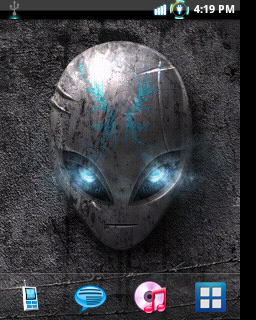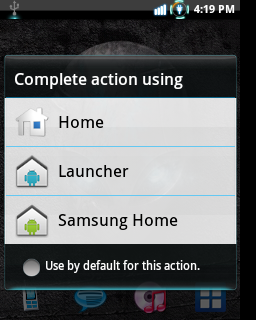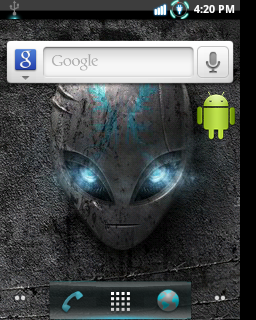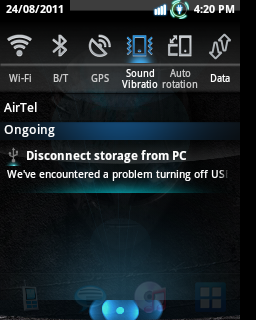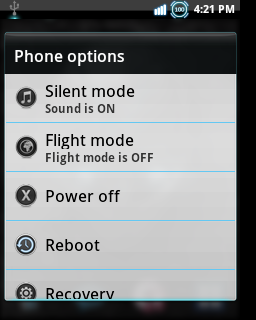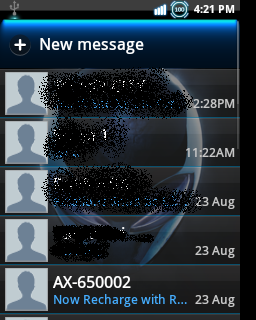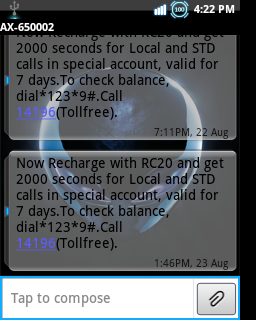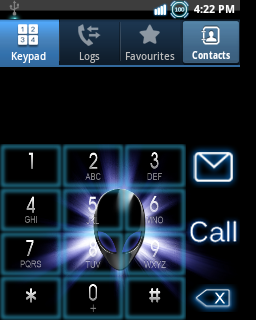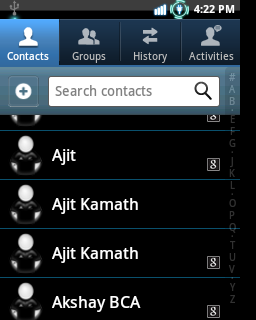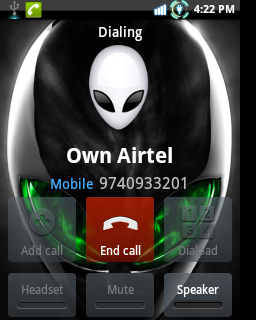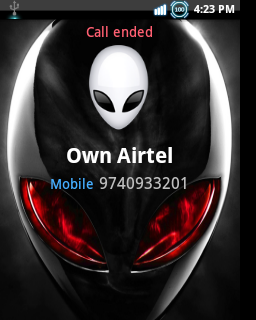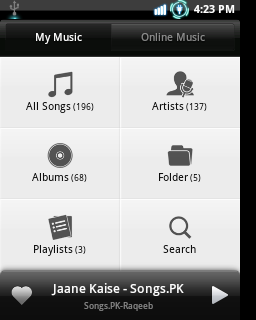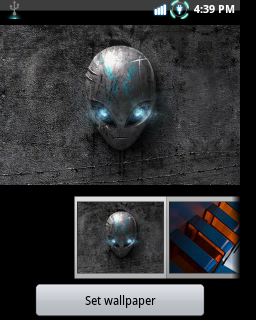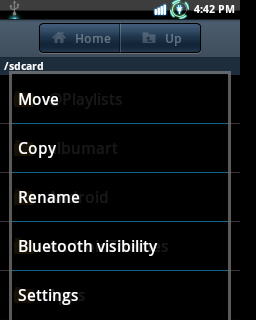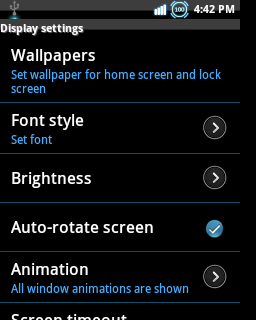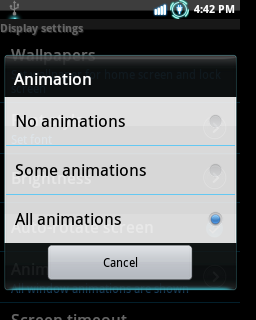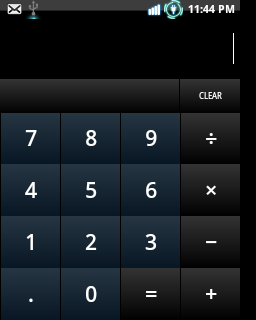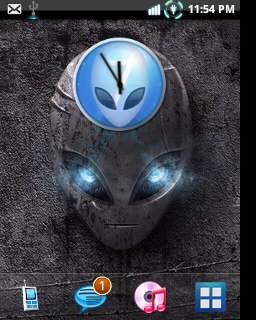How to Download or Verify Gameloft Games without Wifi
Hi There,How are you friends?hope you all are fine and waiting for new 3D games,but today im gonna post a Tip/Trick to how to Skip Wifi verification of gameloft games,
You love gameloft but sometimes u don't like them ,Reason? due to all new HD gameloft games requires WIFI Verification to start/play those gameloft games,but most of the users dose not have a wifi conection on their locations,so now? what to do? Don't be worry i have a simple trick to change WIFI mode to your Carrier Network Gprs/GPRS ,now u can verify gameloft games through ur mobile internet,and also u dont need to use Titanium backup again,
U have installed apk of the game and also placed data files in ur sdcard's gameloft/games folder,but whenever u try to play that game it says download must be perform through wifi,this line dose not mean that u need to download data files again but this line means that u need wifi to verify data files,after verify data files u will be able to play those games again,so now u got it?do u think u need titanium backup again? so let us see how to do this trick
Required rooted phone?
Answer: No
Instruction:
Download This TXT file and place it into SDCard,it will be like this SDCard/qaWifiOnlyMode
Download TXT file from here:
Download Now
Note:If u do not understand yet then watch the Video,u can also download data files directly to your phone from apk,Enjoy