Hello Friends,
Here i am with a new Theme for GALAXY FIT....
This time AlienMOD Theme for our FIT running on my FITDroid v2.0 KPL ROM
I AM NOT RESPONSIBLE FOR ANY DAMAGE CAUSED BY THIS THEME OR DURING FLASHING THIS THEME....
Here i am with a new Theme for GALAXY FIT....
This time AlienMOD Theme for our FIT running on my FITDroid v2.0 KPL ROM
I AM NOT RESPONSIBLE FOR ANY DAMAGE CAUSED BY THIS THEME OR DURING FLASHING THIS THEME....
Features in this theme:1. Framework - Themed
2. twframework - Themed
3. Added Android GB stock Launcher and themed partly.
4. Phone app - Themed
5. Dialer app - Themed
6. Task Manager - Themed
7. Messaging app - Themed (Changed back to default MMS app bcoz of FC issue).
8. DeskClock app - Themed
9. Contacts app - Themed
10. MyFiles app - Themed
11. Added Diff wallpapers
12. Samsung Keyboard - Themed
13. Added FlyIn Window Animation
14. ADDED XPERIA ARC LAUNCHER
15. ADDED CM7.1 CALCULATOR
16. 1% BATTERY MOD
17. DATA WIDGET ADDED IN NOTIFICATION WINDOW[NEW]
18. MIUI MUSIC PLAYER INCLUDED
SCREENSHOTS:
Installation Instruction:
Its very simple to install this theme.
1.First make sure u have MY FITDroid v2.0 ROM.
2.After download the zip file from this link below:
http://www.multiupload.com/1PQ7SEN2ZH
3.Copy this AlienMOD THEME FOR FITDroid v2.0.zip to your SDCard root folder(Should not be in any folder).
4.Now reboot into recovery mode.
5.Now select "install zip from sdcard -> choose zip from sdcard" option.
6.then select the zip file u copied to ur sdcard(AlienMOD THEME FOR FITDroid v2.0.zip).
K you are done wen it finishes the installation.
7.Reboot your mobile and it may take some time to boot so have patience.
When it boots then u wil see theme is applied.
Again make sure u r on MY FITDroid v2.0 ROM. I am not responsible for anything.




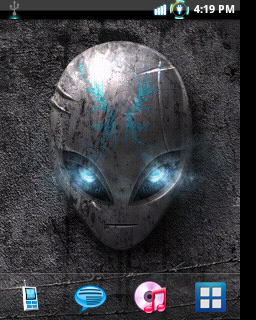

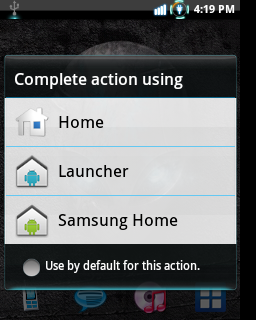

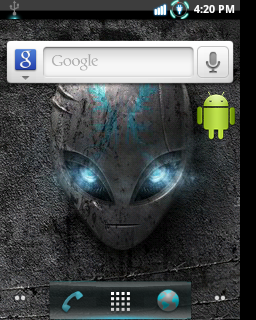
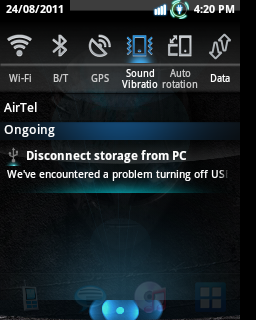
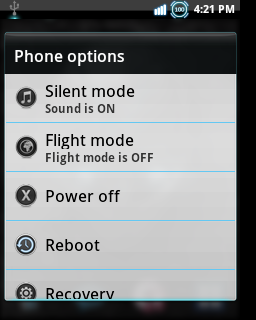
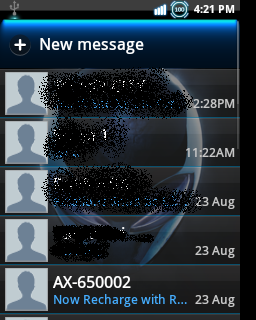
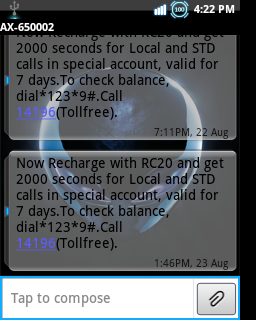
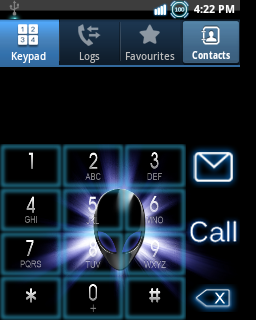
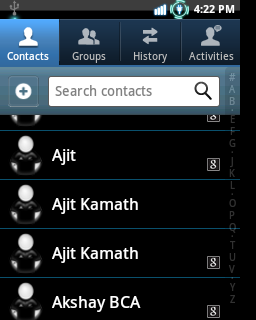
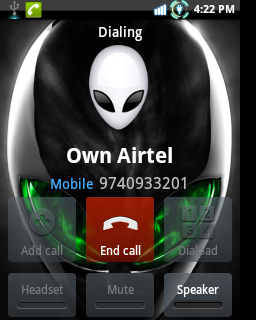
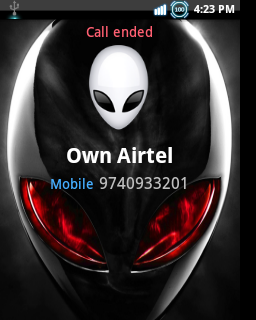
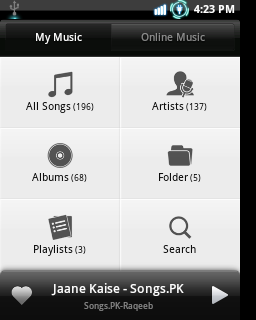



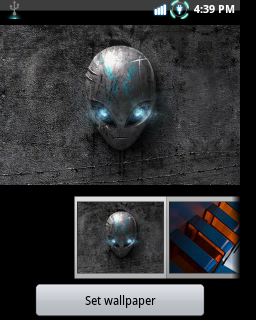

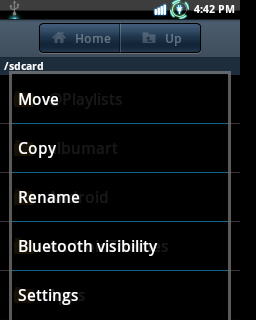
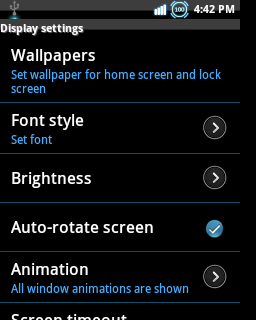
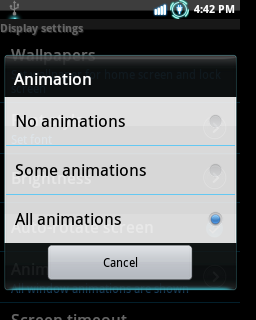

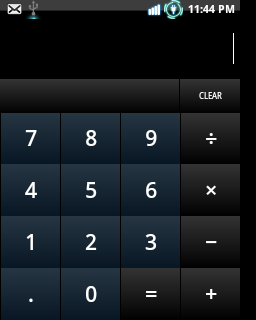

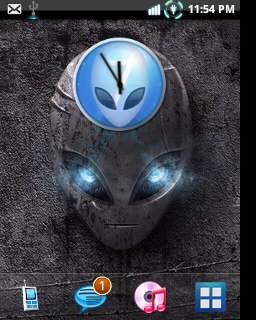

No comments:
Post a Comment